Requirements
Design a chat app like WhatsApp.
Functional Requirements
- A user can send and receive text messages in real time.
- When the user goes online, she receives all the messages that were addressed to her during her offline time.
- By default, once a message is delivered to a user, it will be stored on the user's device and we no longer need to store them on the server (like WhatsApp and WeChat). However, users have the option to modify their history storage policy. They can choose to have their messages stored on the server for up to 90 days.
- The users shouldn't see duplicate messages.
Non-Functional Requirements
- 100M DAU
- 20 average daily messages per user
- The maximum length of a message is 1000 English characters.
- Store the undelivered chats for 1 year.
- The system provides high availability.
- Data must be persistent when we respond that the write is successful.
Resource Estimation
Assume each user sends 20 messages per day, assume each message, with metadata, is roughly 200 bytes.
-
Send/Receive QPS
-
100M * 20 / (3600 * 24 ) ~= 23K
-
To plan for the peak hour, we should aim for 230K RPS (Assuming ten times the average value).
-
-
Storage
-
The requirement to store for 1 year is not for all data, but only for data that has not been delivered to the recipient. For a real-time chat app, most messages will be received by the recipient's client shortly after they are sent. Additionally, users have the option to store chat records for 90 days, but not all users will choose this option. Taking these factors into account, we can assume that the average storage duration for messages is 4 months. Therefore, the storage space only needs to accommodate the amount of data for 4 months.
-
100M * 20 * 200 * 31 * 4 ~= 50 TB
-
-
machines
- Modern web servers can handle a large number of WebSocket connections. WhatsApp's fine-tuned Linux machine could already handle up to 2 million simultaneous WebSocket connections in 2012. Let's assume 10% of the 100MM users will be online at the same time, and 1 machine can handle 1MM connections. We will need 10 machines to handle all the WebSocket connections.
API Endpoint Design
Messages will be sent using WebSocket because its dual-direction nature enables real-time communication efficiently. HTTP Long polling is an alternative.
In a WebSocket connection, once the initial connection is established, both the client and the server can send messages to each other independently without the need for a specific request from one side and a corresponding response from the other.
Let's call our service "Chat Service" and this is how the messages look like:
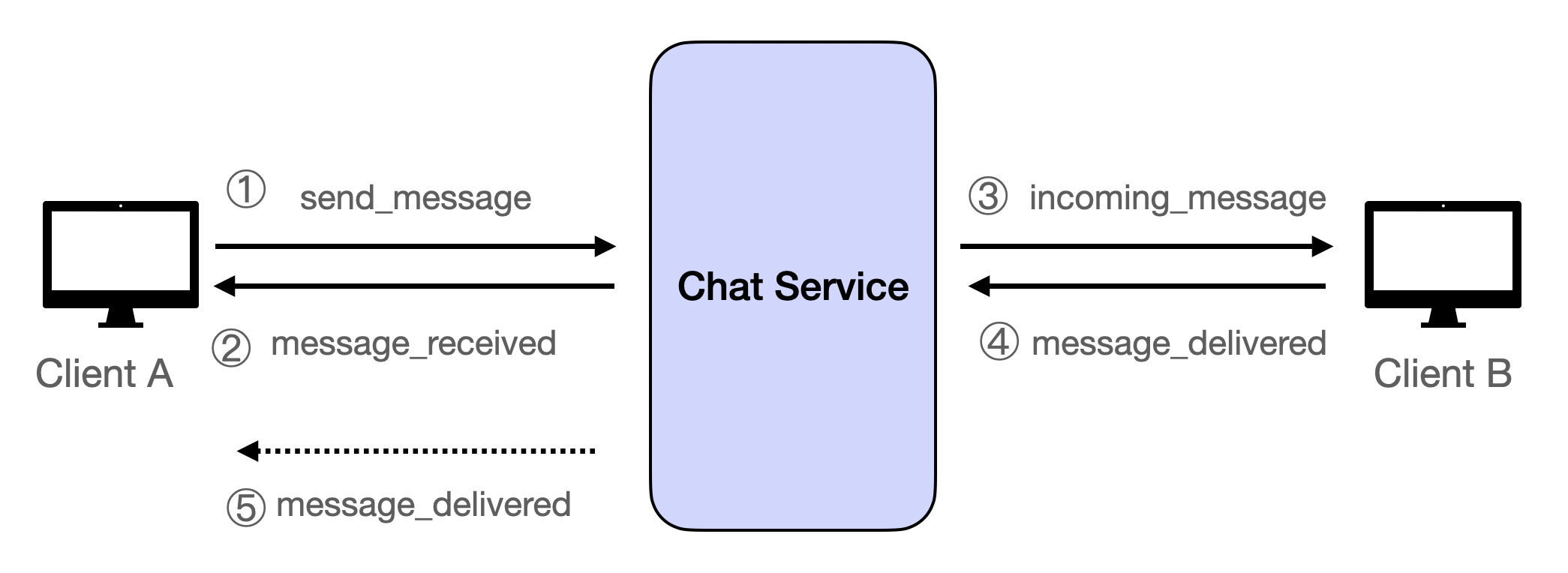
- Client A sends a message to the Chat Service
{
"action": "send_message";
"receiver_id": string;
"content": string; // Length <= 1000 English char.
"message_id_by_client": number; // Incremental ID generated on the client side, used to identify messages in the server's confirmation message.
"timestamp": number;
}- Chat Service confirms it received Client A's message
{
"action": "message_received";
"message_id": string; // Globally unique id generated by the Chat Sever
"message_id_by_client"; // ID from the send_message message used to match messages on the client side
"timestamp": number;
}- Chat Service sends the message to Client B
{
"type": "incoming_message";
"message_id": string;
"timestamp": number;
}- Client B sends a message to the Chat Service to confirm the message has been successfully delivered
{
"type": "message_delivered",
"message_id": string;
"timestamp": number;
}- Chat Service sends a message to Client A notifying it that Client B has received the message
{
"type": "message_delivered",
"message_id": string;
"timestamp": number;
}About Message ID
In the initial step, the client generates a temporary auto-incremented ID, which is then sent to the Chat Service. This ID serves as a provisional identifier. In response, the Chat Service creates a globally unique ID and relays it back to the client, accompanied by the initial temporary ID. This approach is adopted because, even when employing seemingly unique IDs like UUIDs, there's a residual risk of duplication. Moreover, there's a potential threat from malicious actors who might attempt to forge messages by generating duplicate IDs. By initially setting a client-side ID and subsequently replacing it with a server-generated one, we mitigate these risks.
Refer to Url Shortener section on how to generate globally unique IDs.
Message storage settings
This is to fulfill the requirement that users can optionally to modify their history storage policy to have their messages stored on the server for up to 90 days.
-
PUT /user/settings:Request Body
{ "history_storage": 90 | 0, // Set to 90 for 90 days storage, 0 for no storage }Response Body
{ "status": "success" | "failed" } -
GET /history/{chat_participant_id}?last_timestamp={last_timestamp}:The path variable
chat_participant_idis used to specify the chat participant, which can be a user_id or a group_id.The query variable
last_timestampis used to pull the last 20 chat records from the time specified bylast_timestamp. Iflast_timestampis not specified, the current time is used.Response Body
{ "status": "success" | "failed", "data": [ { "message_id": "message_id", "content": "The content of message", "timestamp": 1692841226851, }, ... ] }
High-Level Design
The design follows our system design template. We make a minor adaptation in the read path: Messages are delivered to the receiving client directly.
Chat Servers:
- Purpose: Primarily responsible for managing real-time communication.
- Function: They maintain WebSocket connections, ensuring that users can send and receive messages in real-time. These servers act as the immediate interface between the user and the backend infrastructure.
Message Queue:
- Purpose: Acts as a mediator for asynchronous communication.
- Function: It serves as a buffer, temporarily holding messages to ensure they are processed in the order they arrive, especially during high traffic or if there are downstream delays. This decouples the sending and processing of messages, providing system resilience.
Database (DB):
- Purpose: Long-term storage solution.
- Function: The DB is responsible for storing messages persistently. Once a message is in the database, it's safely recorded and can be retrieved, even if the system restarts or encounters failures.
Cache:
- Purpose: Facilitate faster data access.
- Function: The cache stores unsent messages temporarily. This ensures quicker retrieval and re-sending, especially if a user doesn't receive a message initially. Using a cache can significantly reduce the load on the main database and improve message delivery speed.
ID Generator:
- Purpose: Provide unique identifiers.
- Function: The ID generator is tasked with producing unique message IDs. By ensuring each message has a distinct ID, the system can track, retrieve, and manage messages more effectively without confusion or overlap. This component is crucial for data integrity and efficient message handling.
Client A Sends a Message to the Chat Service
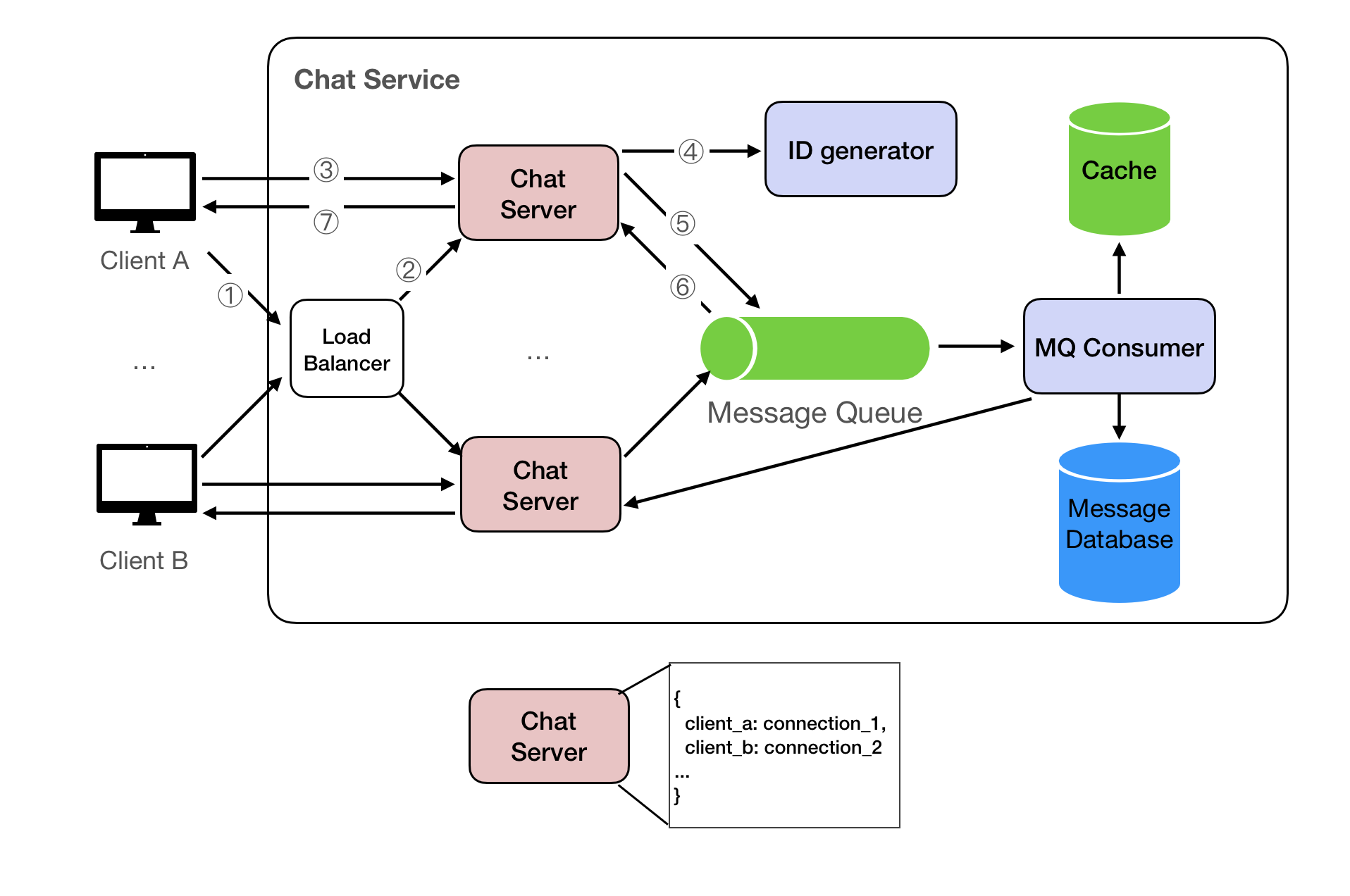
1. After Client A starts, it sends a WebSocket request to our Chat Service;
2. After the Load Balancer receives the request, it forwards the request to a specific Chat Service, and Client A establishes a connection with this Chat Server. A Chat Server maintains one WebSocket connection for each client.
3. Client A sends messages (send_message action) through the WebSocket connection.
4. The Chat Server asks the ID generator for a unique id for the message;
5. The Chat Server writes the received messages into the Message Queue;
6. Once the messages are successfully written into the Message Queue, the Chat Server immediately responds to the Client with a message_received type confirmation message through the WebSocket connection;
7. Upon receiving a confirmation message of the message_received type from the server, the client can identify the specific message acknowledged by the server using the included message_id.
Delivering the Message to Client B (Online)
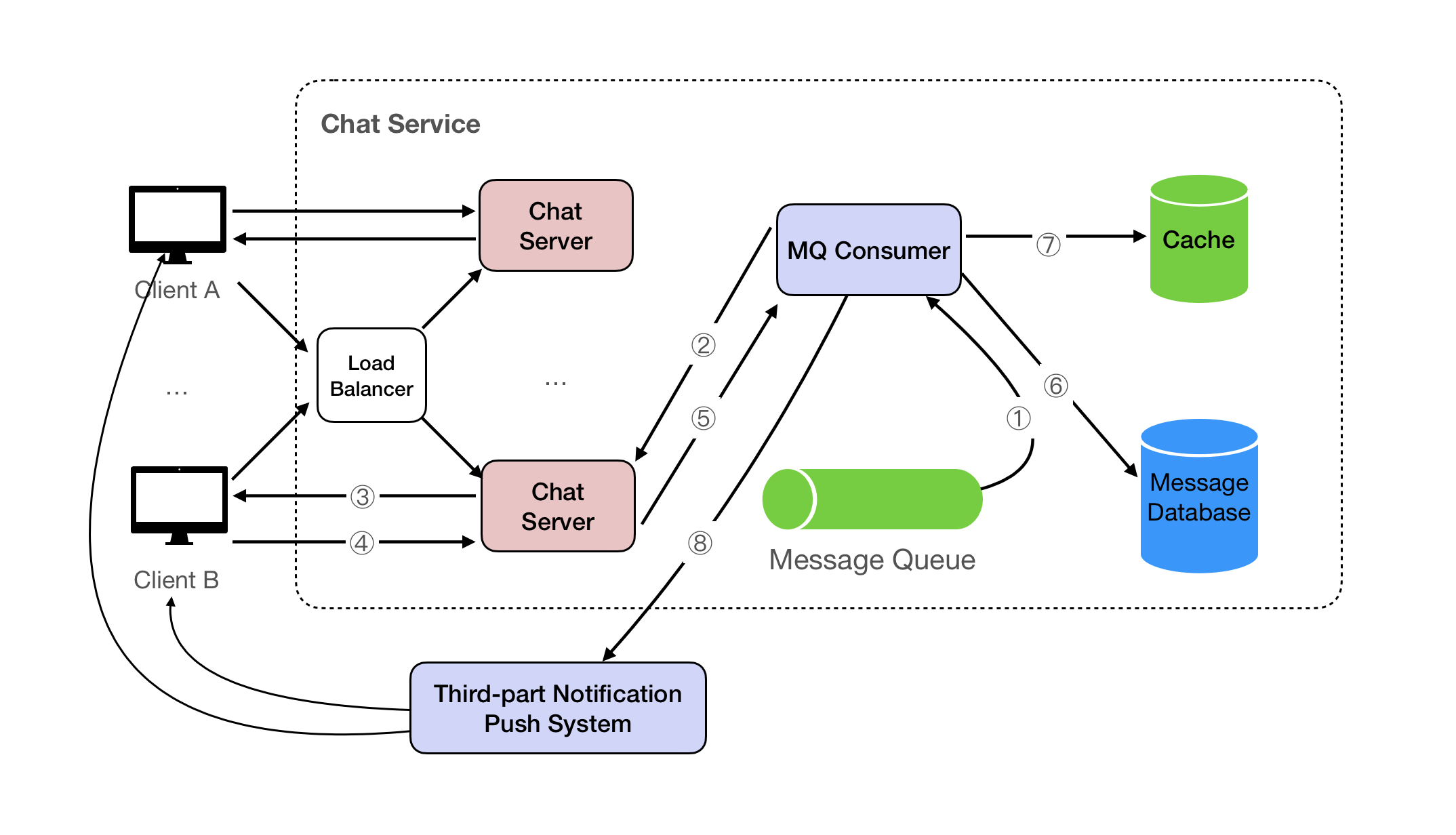
1. The messages stored in the Message Queue are processed by the MQ Consumer;
2. 3. The MQ Consumer checks if the Receiver has a WebSocket connection; if it exists, it then pushes the message (packaged into incoming_message type) to the receiver (Client B) through the WebSocket connection.
4. 5. Upon receiving an incoming_message type message, the Client should immediately respond to the Server with a message_delivered type message.
6. If the Server does not receive a message_delivered within a certain timeframe (such as 10 seconds), it writes the message into the Message Database without adding the undelivered field. If either the WebSocket connection does not exist or message_delivered is not received, the undelivered field is marked as true when writing into the Message Database.
7. 8. For situations where the WebSocket connection does not exist or message_delivered is not received, the message should also be recorded in the cache "inbox", and the message will be delivered to the Client using a third-party service.
Delivering the Message to Client B (Offline)
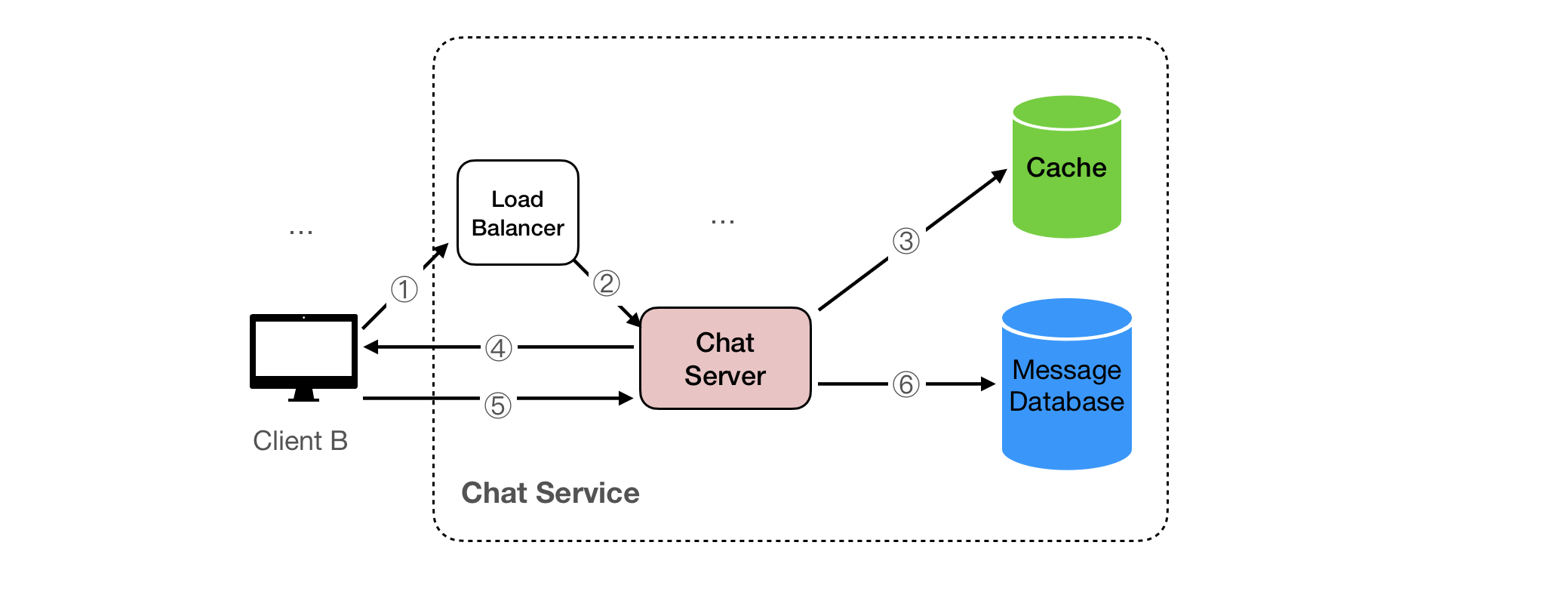
1. 2 Client B comes online and establishes a WebSocket connection with the server.
3. After a secure WebSocket connection is established, the Chat Server checks Client B's "inbox" in the cache for any undelivered messages.
4. If undelivered messages are found, the Chat Service sends these messages to Client B over the WebSocket connection.
5. Upon receiving the messages, Client B sends a message_delivered notification back to the server, confirming successful message reception.
6. After the server receives the message_delivered notification, it updates the status in the Message Database from undelivered to delivered and also removes the corresponding messages from the Inbox in the cache.
Chat History
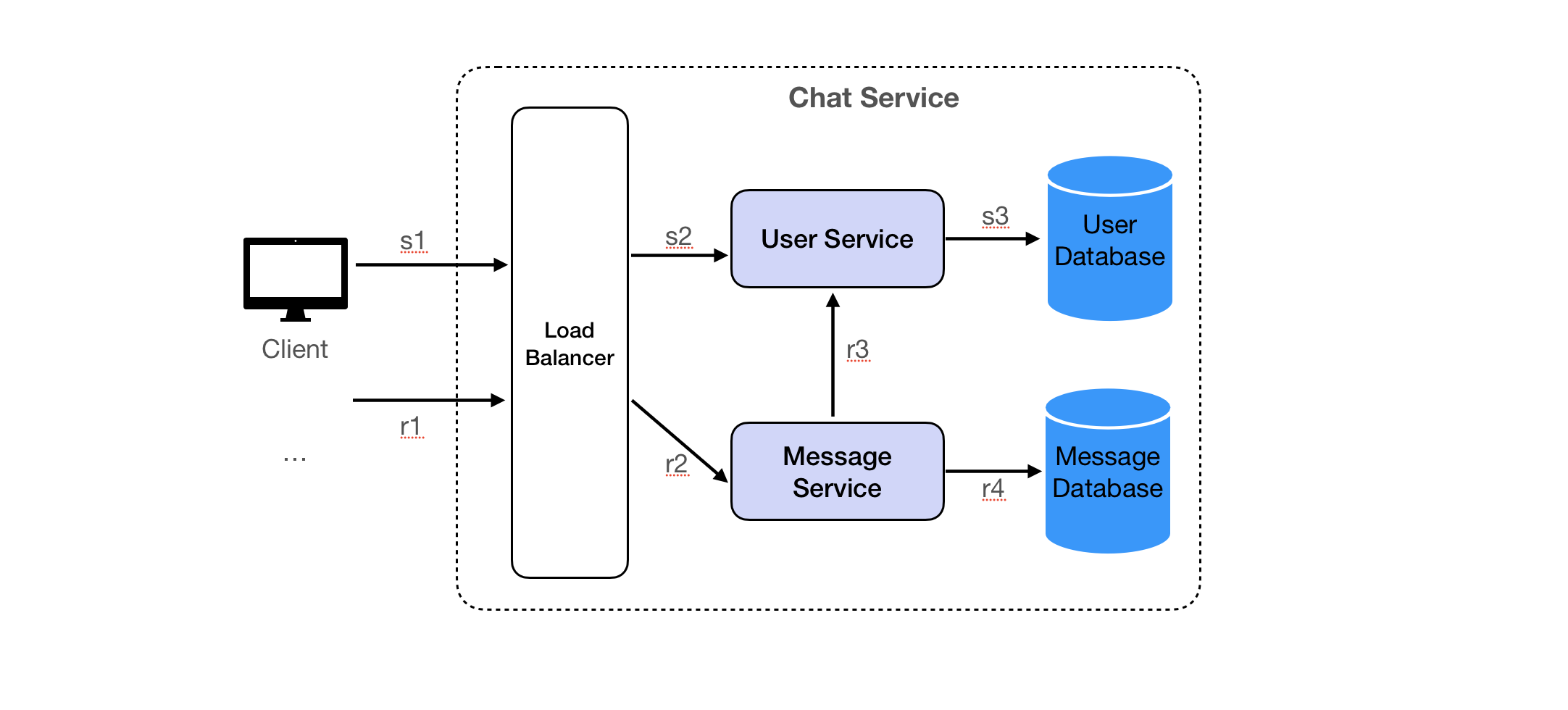
User Settings Storage Policy
- s1 s2 s3 The user's client modifies the user's history record storage policy through the
PUT /user/settingsinterface.
Reading Chat History
-
r1 r2 The client requests to pull the chat history records from the server through the
GET /history/{chat_participant_id}?last_timestamp={last_timestamp}interface; -
r3 The Message Service queries the User Service for the user's history record storage policy and gets the time range that should be terminated;
-
r4 The Message Service pulls chat records from the Message Database.
Detailed Design
Data Store
Database Type
We can use a hybrid model of SQL and NoSQL: RDBMS (MySQL, Postgres etc) for user profiles and relationships while using NoSQL (MongoDB, DynamoDB, Cassandra etc) for chat message storage for the anticipated high write loads and Redis for caching.
Data Schema
The data schema for the chat application could be as follows:
-
messagescollection:{ "message_id": "the-id-of-message", "sender_id": "the-sender-user-id", "receiver_id": "the-receiver-user-id", "content": "The content of message", "undelivered": true | none, "timestamp": 1692677132882, // The time when the message is sent is the time when it is written into the Message Queue. }
Database Partitioning
To manage the large volume of data and high traffic, we can employ horizontal partitioning (sharding). We can partition by either user_id, message_id, or timestamp.
By user_id:
- Pros: Predictable and uniform distribution of data since each shard handles a subset of users, ensuring all related data for a user is localized.
- Cons: Inefficiencies might arise if certain users are way more active, leading to hotspots.
By message_id:
-
Pros: Even Distribution. If the Message IDs are generated randomly or through a hash function that ensures good distribution, then sharding by Message ID should distribute data evenly across shards.
-
Cons: Query Complexity. Fetching all messages for a particular user or between two users could become complex and slow, as it would require querying multiple shards.
By timestamp:
- Pros: Efficient for chronological message retrieval.
- Cons: Potential for uneven distribution during peak chat hours.
Partitioning by user_id would make more sense in this case. This approach ensures that all chat messages for a particular user, regardless of their chat partner, are stored on the same shard. It simplifies data retrieval and minimizes cross-shard operations.
For more detailed content, refer to Partitioning (Sharding).
Database Replication
To ensure high availability and data durability, we can use database replication. Each write operation is performed on the primary database and then replicated to one or more secondary databases. If the primary database fails, one of the secondary databases can take over.
Many databases supports replication natively through a feature called replica sets. We will use MongoDB as an example here. A replica set is a group of MongoDB processes that maintain the same data set. The primary node receives all write operations, and all other nodes are secondary nodes that replicate the primary node's data set.
If the primary node fails, an election determines the new primary node. This replication process ensures that your data is safe and that your system remains available even if a node fails. It also allows you to scale out your system by adding more secondary nodes to handle read operations.
By default, MongoDB reads and writes are on the primary node. We can set the read preference of the MongoDB client to "secondary", so that the read operations of the MongoDB client will be executed on the secondary node. The advantage is that it can reduce the read pressure on the read node. The disadvantage is that it may read outdated data, because the secondary node may not have time to replicate the latest data on the primary node. However, the Realtime Chat app does not require strong consistency, as long as eventual consistency can be ensured.
For more information about replication, you can refer to the article Replication.
Data Retention and Cleanup
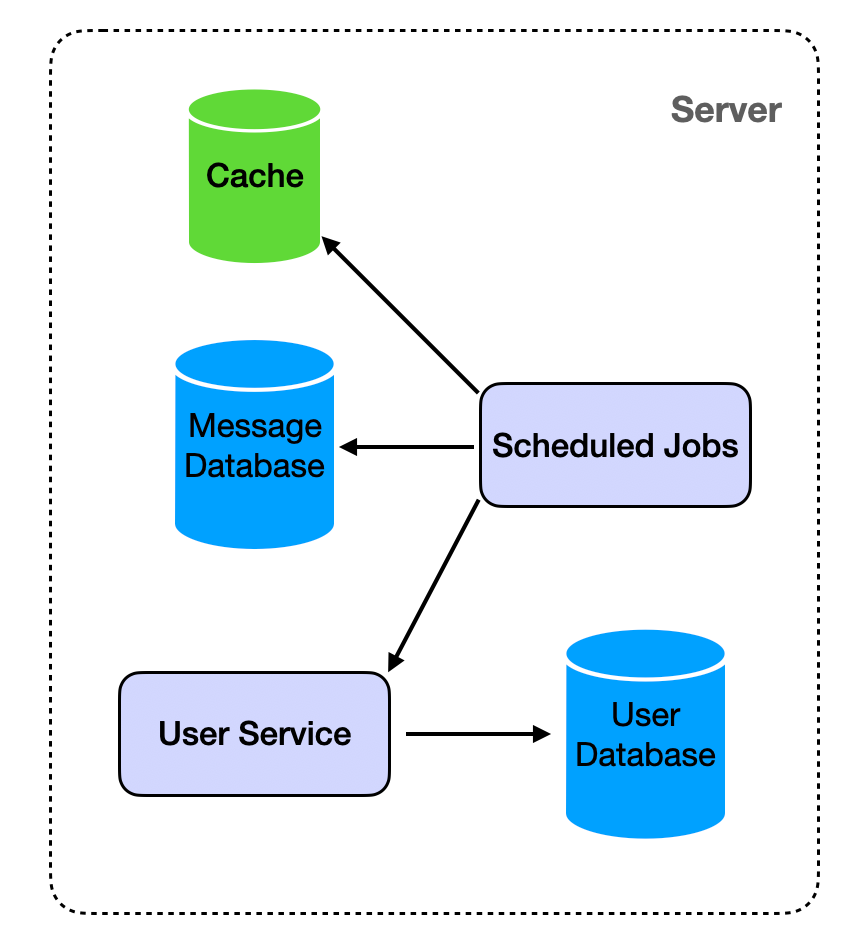
Use Scheduled Jobs to regularly clean up data.
- Query the Message Database for undelivered messages stored for more than one year and clean up the corresponding data in the Cache's Inbox.
- Query the user's storage policy and clean up the delivered messages in the Message Database according to the storage policy.
Cache
Maintain an Inbox for each user in the Cache so that when the Message Service needs to query whether there are any undelivered messages, it only needs to query from the Cache. This will reduce the load on the database and improve the performance of the chat application. We can use a cache like Redis, which provides high performance and supports various data structures.
The following uses Redis as an example for illustration.
Use the ZSET type to store messages. Use the receiver's user id of the message as the key, timestamp as the score, and the message converted to a JSON string as the member.
For example, the user id of the receiver is: 26efa168-5a5e-4793-b5fb-dcc0fe92decd, and the command to save three messages to the cache is as follows:
ZADD "26efa168-5a5e-4793-b5fb-dcc0fe92decd" 1692675132882 "{\"message_id\":\"472731d7-0e6a-40ff-9e91-e422ede43fdd\",\"sender_id\":\"ad224914-7f64-44c5-a358-a2eddde13d64\",\"content\":\"The content of message 0\",\"timestamp\":1692675132882}"
ZADD "26efa168-5a5e-4793-b5fb-dcc0fe92decd" 1692676631232 "{\"message_id \":\"472731d7-0e6a-40ff-9e91-e422ede43fdd\",\"sender_id\":\"ad224914-7f64-44c5-a358-a2eddde13d64\",\"content\":\"The content of message 1\",\"timestamp\":1692676631232}"
ZADD "26efa168-5a5e-4793-b5fb-dcc0fe92decd" 1692677299157 "{\"message_id\":\"472731d7-0e6a-40ff-9e91-e422ede43fdd\",\"sender_id\":\"ad224914-7f64-44c5-a358-a2eddde13d64\",\"content\":\"The content of message 2\",\"timestamp\":1692677299157}"When pushing, it needs to be pushed in chronological order. The score is the timestamp, so the smallest score is the earliest in time. Use ZPOPMIN to get and remove the member from ZSET.
ZPOPMIN "26efa168-5a5e-4793-b5fb-dcc0fe92decd"
# The smallest return is the first one above:
1) "{\"message_id\":\"472731d7-0e6a-40ff-9e91-e422ede43fdd\",\"sender_id\":\"ad224914-7f64-44c5-a358-a2eddde13d64\",\"content\":\"The content of message 0\",\"timestamp\":1692675132882}"
2) 1692675132882Analytics
For analytics, we can use a combination of stream processing and batch processing systems.
Stream processing is used for real-time analytics. It allows us to analyze and process data in real-time as it arrives. This can be crucial for monitoring the system's performance and user activity as it happens, enabling immediate identification and resolution of any issues or anomalies. Tools like Apache Kafka and Apache Storm are often used for stream processing.
On the other hand, batch processing is used for processing large volumes of data collected over a period of time. Tools like Apache Hadoop and Apache Spark are commonly used for this purpose. Batch processing can provide valuable insights on user behavior, message patterns, peak usage times, etc., which can be used for strategic decision making, improving system performance, and enhancing user experience.
Data visualization tools like Tableau or PowerBI can be used to present the data in a clear and intuitive manner, making it easier to identify trends and patterns.
Additionally, machine learning algorithms can be applied to the data to predict user behavior and system load. This proactive approach can lead to more informed decision making and increased system efficiency.
Follow up detailed design questions and answers
How to handle the situation when a user sends a message to a user who is currently offline?
When a user sends a message to another user who is currently offline, the message is first stored in the Message Queue. The MQ Consumer will process the messages, call the Message Service to store the message in the Message Database and maintain the cache "inbox". When the user comes online, the Message Service will check the "inbox" in the cache again for any undelivered messages and deliver them to the user.
Grasping the building blocks ("the lego pieces")
This part of the guide will focus on the various components that are often used to construct a system (the building blocks), and the design templates that provide a framework for structuring these blocks.
Core Building blocks
At the bare minimum you should know the core building blocks of system design
- Scaling stateless services with load balancing
- Scaling database reads with replication and caching
- Scaling database writes with partition (aka sharding)
- Scaling data flow with message queues
System Design Template
With these building blocks, you will be able to apply our template to solve many system design problems. We will dive into the details in the Design Template section. Here’s a sneak peak:
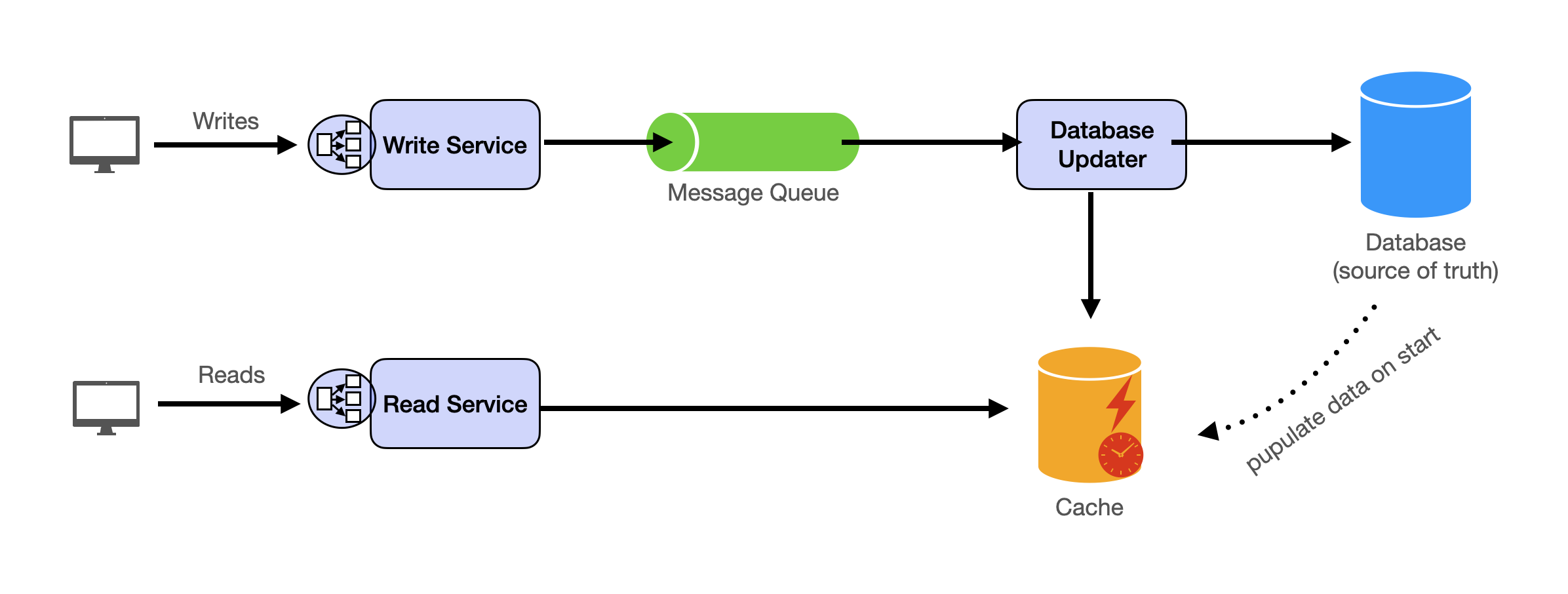
Additional Building Blocks
Additionally, you will want to understand these concepts
- Processing large amount of data (aka “big data”) with batch and stream processing
- Particularly useful for solving data-intensive problems such as designing an analytics app
- Achieving consistency across services using distribution transaction or event sourcing
- Particularly useful for solving problems that require strict transactions such as designing financial apps
- Full text search: full-text index
- Storing data for the long term: data warehousing
On top of these, there are ad hoc knowledge you would want to know tailored to certain problems. For example, geohashing for designing location-based services like Yelp or Uber, operational transform to solve problems like designing Google Doc. You can learn these these on a case-by-case basis. System design interviews are supposed to test your general design skills and not specific knowledge.
Working through problems and building solutions using the building blocks
Finally, we have a series of practical problems for you to work through. You can find the problem in /problems. This hands-on practice will not only help you apply the principles learned but will also enhance your understanding of how to use the building blocks to construct effective solutions. The list of questions grow. We are actively adding more questions to the list.